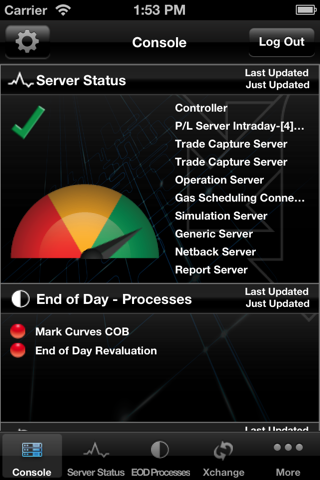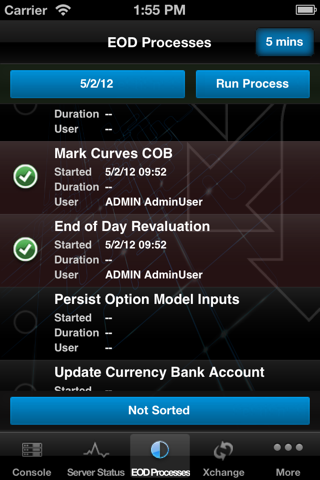Mobile System Console app for iPhone and iPad
Developer: Triple Point Technology, Inc.
First release : 18 Dec 2011
App size: 27.07 Mb
Triple Point’s Mobile System Console is a business solution providing remote, secure access for Commodity XL™ environments. It allows existing clients to remotely monitor, manage, and troubleshoot Commodity XL deployments while at home, in transit, or walking the floor for faster issue resolution and response times.
Overall system health is easily determined with a glance at the Console’s single, intuitive dashboard, which pinpoints problems so there’s no need to mine through excess data. The Mobile System Console effortlessly triggers end-of-day processes, keeps an eye on the condition of the process queue, and tracks server status. It also enables IT Technical Support to create and edit users, edit reference information, and view system configurations. Running logs, server logs, and access logs may also be viewed.
To connect to a CXL Installation you will need:
- User ID
- Password
- Provide the correct server URL
The server must URL must be a visible IP Address or Server Name
(i.e. - the address must be visible to your device)
Example - http://IPAddress:PortNumber/Login